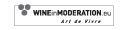Infovini portal offers three mobile applications completely for free. The use of these applications requires a mobile device that supports Java ME (early called J2ME), MIDP 2.0. Verify that the applications are compatible with my phone.
How to install?
From the mobile device:
- Please access to the mobile application page and click on the image to download it;
- Follow the steps to install the application until the finish.
From a computer:
- Please access to the mobile application page and click with the right mouse button on the image;
- Select the option "Save Link As ..." or "Save Target As ...";
- Transfer the applications for the mobile device via data cable, bluetooth or infrared. At the time of the transference your phone should be on;
- On our phone, select the file ".JAR" that you downloaded and run it;
- Follow the steps to install the application until the conclusion.
How to use?
To start using the mobile applications use the buttons or the touch screen of your mobile device.
To input text, you should select the text box available and enter the words you want like a text message.
Pay attention, please! Although some applications have data stored, all involve the transfer of data from the Internet. If access to the Internet from your device involves costs, it is important to consider the download of contents, especially images.